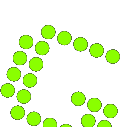Where does Greenshot store its configuration settings?
Greenshot keeps its configuration in a file called Greenshot.ini.
Its storage location depends on which version of Greenshot you are using as well as your Windows version:
If you are using the installer version of Greenshot, the file is stored in your (roaming) application data folder, which is a path like
C:\Users\%USERNAME%\AppData\Roaming\Greenshot\in Windows Vista and newer version orC:\Documents and Settings\%USERNAME%\Application Data\Greenshot\in Windows XP
If you are using the ZIP version of Greenshot, the file is stored within the directory where you unzipped Greenshot to. This allows you to put Greenshot e.g. on a memory stick and use it as a portable application.
If you want to have a look at the configuration file or need to change something (be careful!), right-click Greenshot's systray icon, select "About Greenshot" and hit the I key on your keyboard - Greenshot.ini will open in your default text editor. Make sure that you stop Greenshot before modifying the .ini file!
See also:
Where does Greenshot store its configuration settings?
What is the best way to control Greenshot’s configuration at install time?
Is Greenshort really portable?