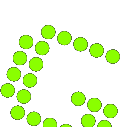How can I turn off logging?
To turn off logging, locate the file log4net.xml, which is located in the same folder as the Greenshot.exe file. Create a backup of that file and open it in a text editor. (Note: if Greenshot is installed in your “Programs” directory, you might need to do this as Windows administrator.)
Instead of
<level value="INFO"/>
you can insert
<level value="OFF"/>
to turn off logging completey or
<level value="ERROR"/>
to turn on error logging.
See also: