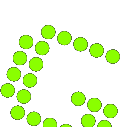How can I avoid Greenshot opening a browser window at the end of the installation process?
Currently, there is no way to turn this off. If you cannot live with it doing so, we recommend using the ZIP distribution instead of the installer.
There are two reasons for which we open the browser window after the installation:
- We can inform you if you really have the latest version, which is not the case more than you can imagine, and can also inform you of any huge issues with the installed version.
- Please remember: Greenshot is free of charge, and the program itself is free of advertising or nagging. There are only few ways to generate at least a little income to cover our expenses, namely donations and website advertising (which needs traffic to work). For Greenshot it’s crucial that people know (and visit) getgreenshot.org. We kindly ask for your understanding.
See also
What can I do to support the development of Greenshot?
In which cases should I use the zip package instead of the installer