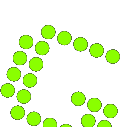How can I open an image in Greenshot?
Associate an app to a file format by right clicking on an image and select Open with from the menu and then Choose another app.
There, on the very bottom of the options list you can add more apps and select Greenshot which is typically located under C:\Program Files\Greenshot.
From then, by right clicking on an image and select Open with brings Greenshot as an option to choose for open the file.