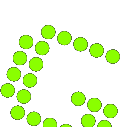How can I use Greenshot for OCR?
For the Greenshot OCR (Optical Character Recognition) plug-in to work we are depending on a component from Microsoft called MODI (Microsoft Office Document Imaging). If this is installed Greenshot will activate the plugin (if installed) and you will have an OCR destination. If you select this destination the OCR logic from Microsoft will try to detect the text on the screenshot and Greenshot will place this on the clipboard. MODI can be installed as an option from the Microsoft Office 2003 / 2007 installer or as an option from the free Microsoft SharePoint Designer 2007 ( you can find a description and a link to download it under "method 2" here: http://support.microsoft.com/kb/982760)