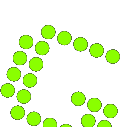How can a screenshot be passed to another software?
This can be done by the so called external commands. Here you find some interesting descriptions about them:
- How to use the External Command Plugin to send screenshots to other applications
- How to send an image to Skype using command line arguments
- How to Upload Screenshots to a Web Server via FTP, SCP or SFTP
The screenshots are saved in the temporary folder defined by %TEMP%.
Furthermore, own batch scripts can be created to realise more complicated or customized tasks. As a hint: %1 is the first argument passed to the script and most likely the file name sent from Greenshot by “{0}”. %1 includes the surrounding quotes whereby %~1 removes them in a Windows batch file.