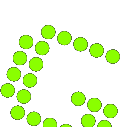How to send an image to Skype using command line arguments
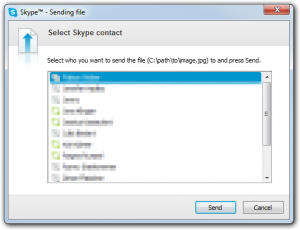 You may have read our recent blog article about how to connect Greenshot to other desktop applications using the external command plugin.
You may have read our recent blog article about how to connect Greenshot to other desktop applications using the external command plugin.
For most popular software, available command line parameters are well documented, so one can easily find out whether and how it is possible to send an image to it via command line arguments.
In the case of Skype, it takes a bit of investigation to find that out - the list of command line arguments published by Skype is very short, and there is no option listed for sending files to Skype.
However, after having a look at Skype's context menu integration (when you right click a file in Windows explorer, there is a Skype entry in the "Send to" sub menu) I found out that there is a undocumented command line parameter called SENDTO.
So, actually it is possible to send a file to Skype via command line, and it is as easy as that:
"C:\Program Files (x86)\Skype\Phone\Skype.exe" /sendto: "C:\path\to\image.jpg"
(of course, the path could be different on your computer)
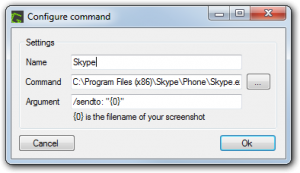 That is good news for us, because if it is possible using command line arguments, of course it is easily possible to do so with Greenshot's external command plugin as well.
That is good news for us, because if it is possible using command line arguments, of course it is easily possible to do so with Greenshot's external command plugin as well.
It is easy to configure:
- Right click the Greenshot icon in your systray to bring up Greenshot's context menu
- Choose the Configure external commands option
- Click the "New" button and fill in the info we have just found out:
Name:Skype
Command:C:\Program Files (x86)\Skype\Phone\Skype.exe(the path might be different on your computer)
Argument:/sendto: "{0}" - Click "Ok" to save the Skype command configuration
- That's it: after your next screenshot, the Skype destination will be available in the destination picker or the image editor