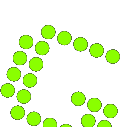Greenshot for MAC 1.2.4
Just a little note to our awesome Mac users. We got some feedback that some of you had trouble when copying screenshots to Microsoft Office programs like Word and we could fix that issue very quickly. It was already available in version 1.2.3.
In the current release you will also find some new options in the preferences window for automatic storing of your screenshots in the clipboard or saving them under ~/Pictures/Greenshot. Unfortunateley you cannot select a custom folder for the auto-save feature because of Apple’s restrictions with sandboxed apps. Maybe we will find a way around this in the future, but for now, if you need the files elsewhere, you can use custom folder actions with automator to copy or move the pictures to some other place.
A big thanks to all of our users who have filed bugs and feature requests in our bug tracker. We know, that it’s annoying to encounter unexpected behaviour but we only can fix it if you tell us.